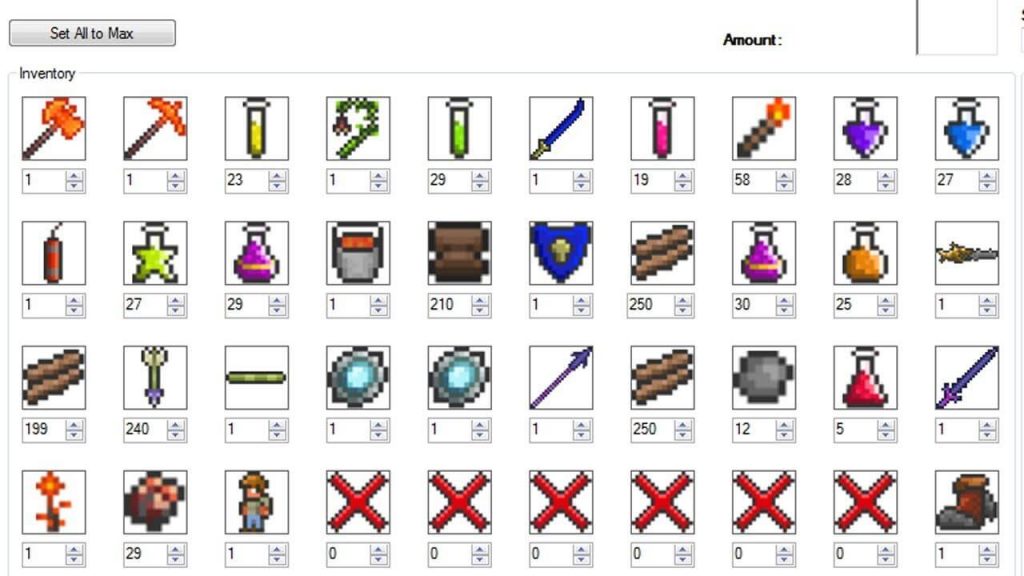Vanilla spawn command is not supported in the Terraria game and you have to keep in mind that the spawning items method mainly involves the system of singleplayer and multiplayer. While playing, the game will spawn you at a already determined location which is mainly situated in the spawn point.
When it comes to the singleplayer mode, you will have to utilize the inventory editor and at the time of multiplayer system, you will have to install TShock supporter for your server.
All this may sound quite overwhelming and daunting but following certain guides you will be able to easily spawn items easily.
Spawning NPCs
These are spawned mostly after certain requirements are met. Most of the NPCs need a Home and most of them have its own individual criteria which is necessary to be fulfilled. The NPCs mostly spawn near to the home and gets stuck in the caves as well as the holes before permanently setting in. NPCs mostly spawn at the day time and only a single NPC can be spawned at every two minutes. There are certain requirements which force an NPC to move which are wooden table, wooden chair, door or a chandelier and a torch.
Spawning Monsters
Monsters have certain requirements which force them to spawn. Monsters only tend to spawn off-screen where are no players are present in the background walls and comes with various spawn rates.
Items spawning in Terraria for singleplayer
If you want to spawn items when playing as singleplayer then you have to utilize Terraria Inventory Editor.
Terrasavr is one of the easiest to use and it can only be used through web app. You don’t have to worry about downloading any third party program.
After visiting the site, tap on the ‘Load Player’ button present on the top left corner. Clicking on it will help in opening the Terraria server. From there you can select the player file that you want to edit. Once you select it, the item that you saved will load into the app.
Then open the ‘Inventory’ button and then click the ‘Library button. Over here you can select the category in which interests you. Once you are satisfied with the items added, you can click the ‘Save Player’ button which is located near to the ‘Load Player’. This will download the save file along with the edits. After finishing all the necessary steps you can boot the game.
Items spawning in Terraria for multiplayer
When it comes to multiplayer spawning you will have to use different mods and plugins. One of the best ways is to add TShock to the server. For this you can simply download the latest version of TShock from their website. It requires certain system requirements which are not too fancy.
It requires Microsoft .NET Framework 4.5 for Windows Users, Mono 4+ for Linux users and 2GB dedicated RAM.
In case you are failing to handle all of these in your computer, then you must rent a Terraria server from us as we can set this up. After downloading the latest version, extract all the important items from the file.
Hence, these are ways of spawning items that you can follow while in the Terraria game.
Written by William Nelson