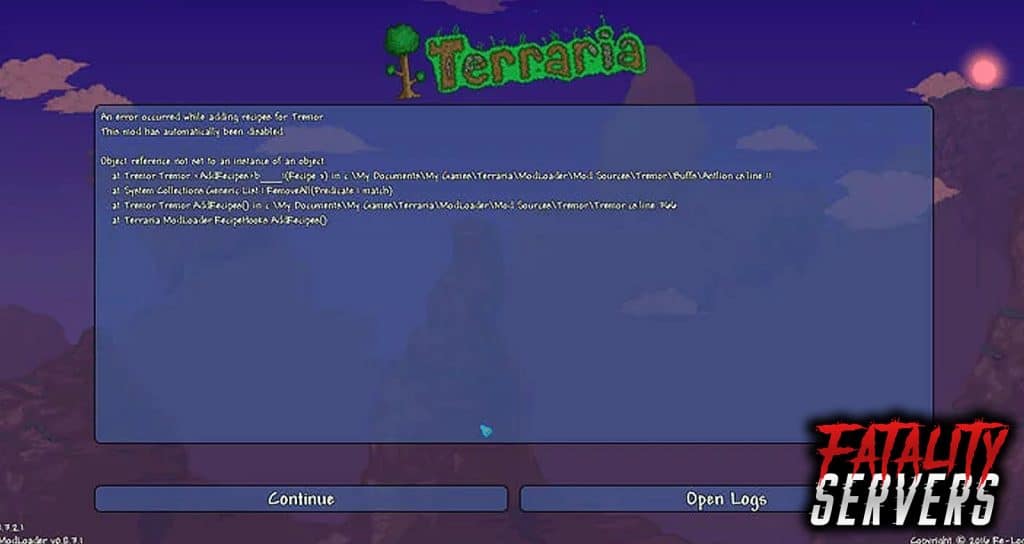Terraria is a very adventurous game with a somewhat surprising turn of events. Many mods are available to make the already adventurous game even more enjoyable.
But modding on an online server can be a bit tricky. Most of the time, because they are designed to be alter-proof in order to encourage fair-play. But that does not mean Terraria cannot be modded, but does that mean a player can play unfairly? Not necessarily.
It can be done, but might be slightly complicated. We offer Terraria hosting with tModloader pre-installed for convenience.
TModLoader is an API tool designed for Terraria. It is basically a script extender, and it helps people load mods and create them as well.
How to install tModLoader
TModLoader is a great tool to create and apply mods. It is especially useful if players want to make sure that multiple mods don’t alter each other while running at the same time. Yes, without even having to decompile or recompile the Terraria Executable.
TModLoader is meant for Terraria version 1.3 or above, so it is best to upgrade if running older vanilla versions.
Download
The first thing to do, of course is to download the TModLoader. It can be downloaded by simply searching for it on Google. The file will be downloaded in a Zipped Folder, so once downloaded, unzip the file and the contents.
Install
The next step is to install the Loader. The file also includes a readme.txt file. It will contain the instructions for installing the tModLoader for further reference. There is an Installer.jar file in the contents. Run the installer, and a setup prompt will start. After that, the set up will be complete.
How to use tModloader:
To use tModLoader, open Terraria as usual. Once done, there should be a new extra menu option. If the menu is not present, the installation might not have worked well. In that case, remove and reinstall tModLoader.
How to Install Mods using tModLoader:
There are many mods that can be downloaded. Terraria Mods are .tmod files. Using the tModloader menu, open the Mod browser. The method to download is simple: browse, and click on the download button.
The directory is set by default, but are not enabled. After downloading the mod, open the Mods Menu, click on the necessary mod and click on reload.
If the mod is downloaded from a different source, the mod folder can be moved to the preset mod directory.
tModLoader with other players:
TModLoader will work with any servers, but if mods are installed, the server will only be shared with other TModLoader users. Thus, maintaining a fair and equal environment. To be able to play with friends, either remove tModLoader back to its vanilla version or let friends download.
Errors & Fixes
There are not many TmodLoader errors. It does not work on pirated versions, however.
To avoid any errors, follow the instructions below:
- Unzip all files before the installation
- Run TModloader from the Steam install directory
- Verify the integrity of the data on Steam
- Disable Antivirus during installation
- Check the Ram usage as well as the requirements of different mods.
So what are you waiting for? Rent Terraria server hosting to enjoy uninterrupted quests and adventures. We prioritize our gaming performance and network stability to give you the best gameplay experience irrespective of what type of game mods you choose or how much players are connected to the server.
Terraria also has multiplayer options to allow multiple users to connect to the same physical server and take part in completing quests or play against one another.